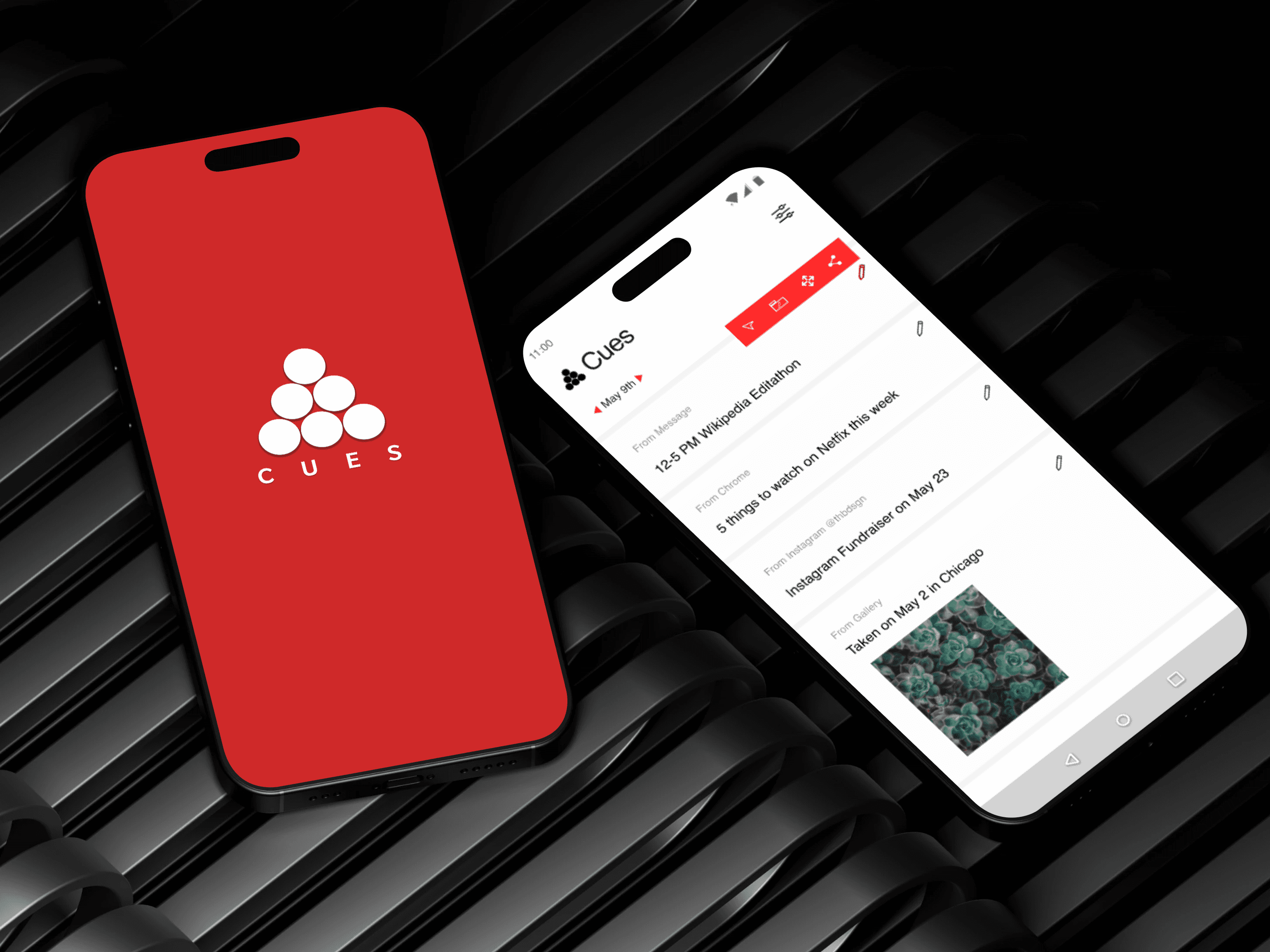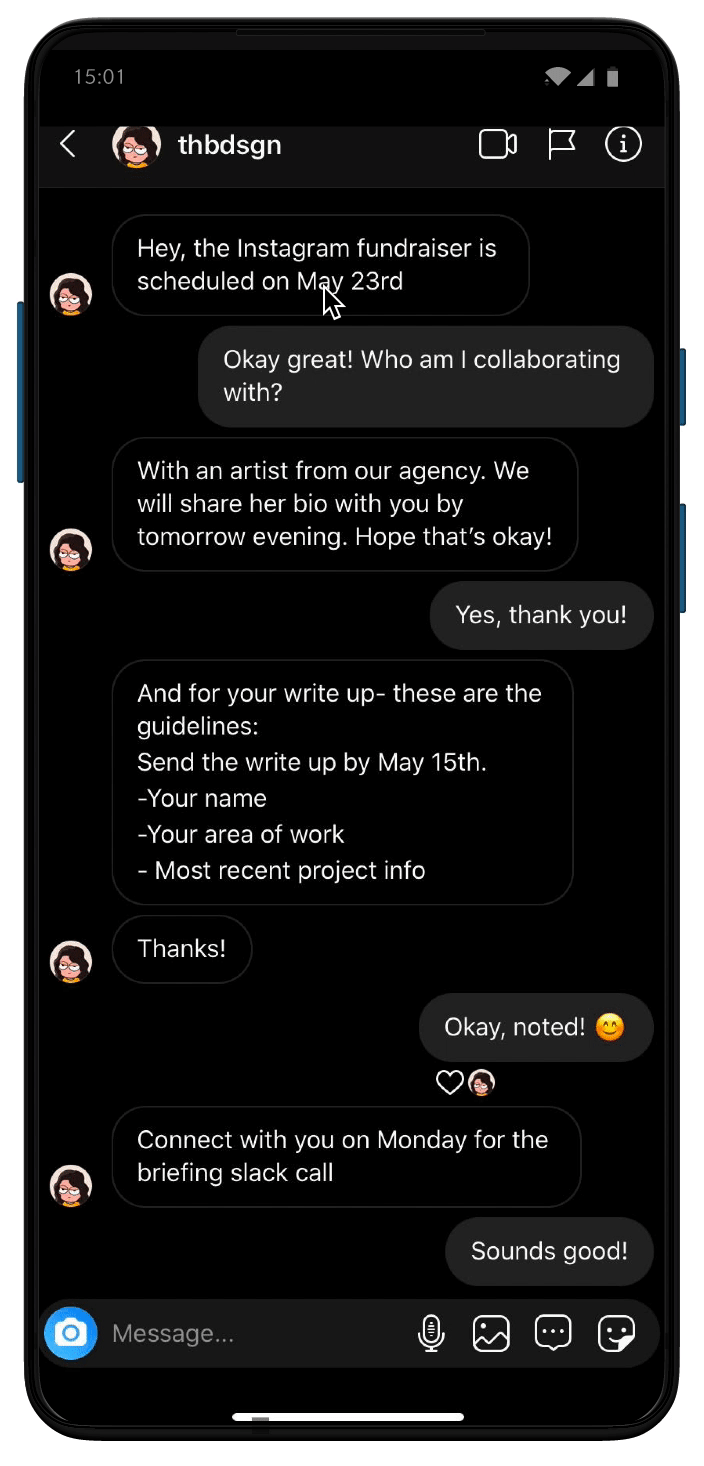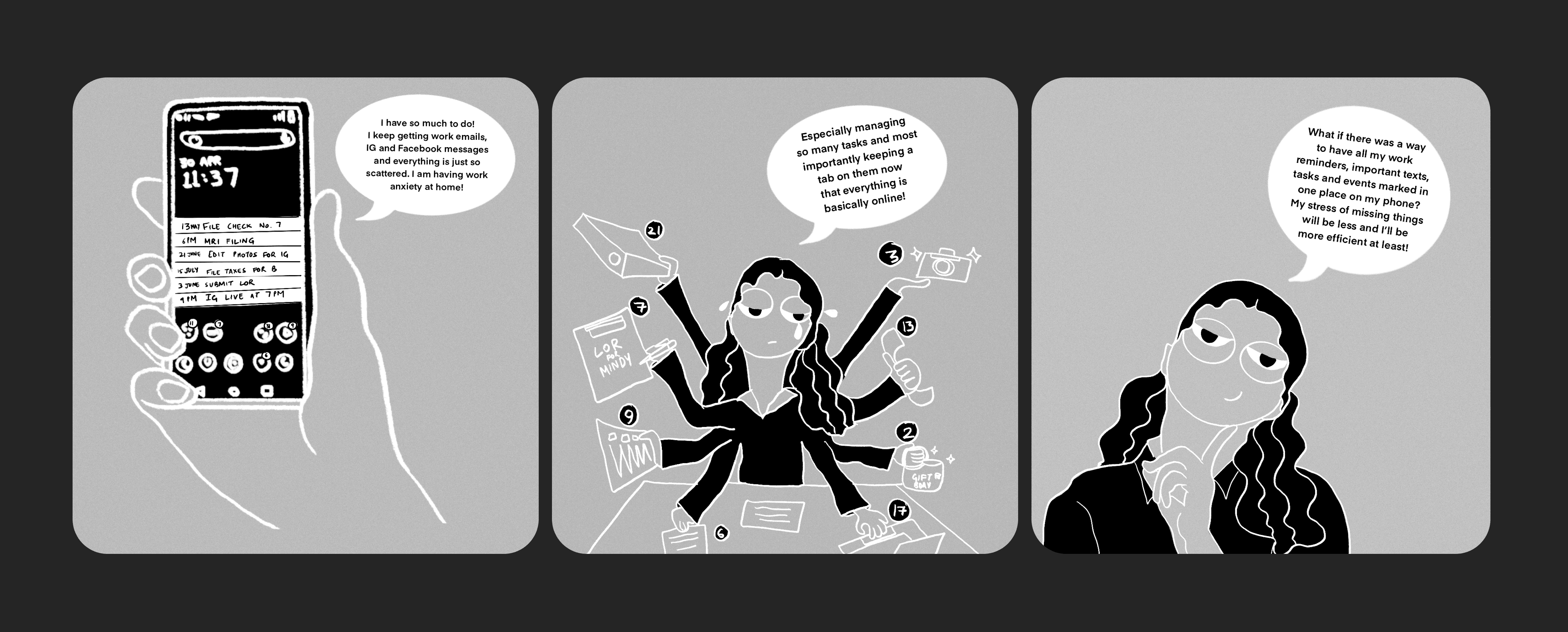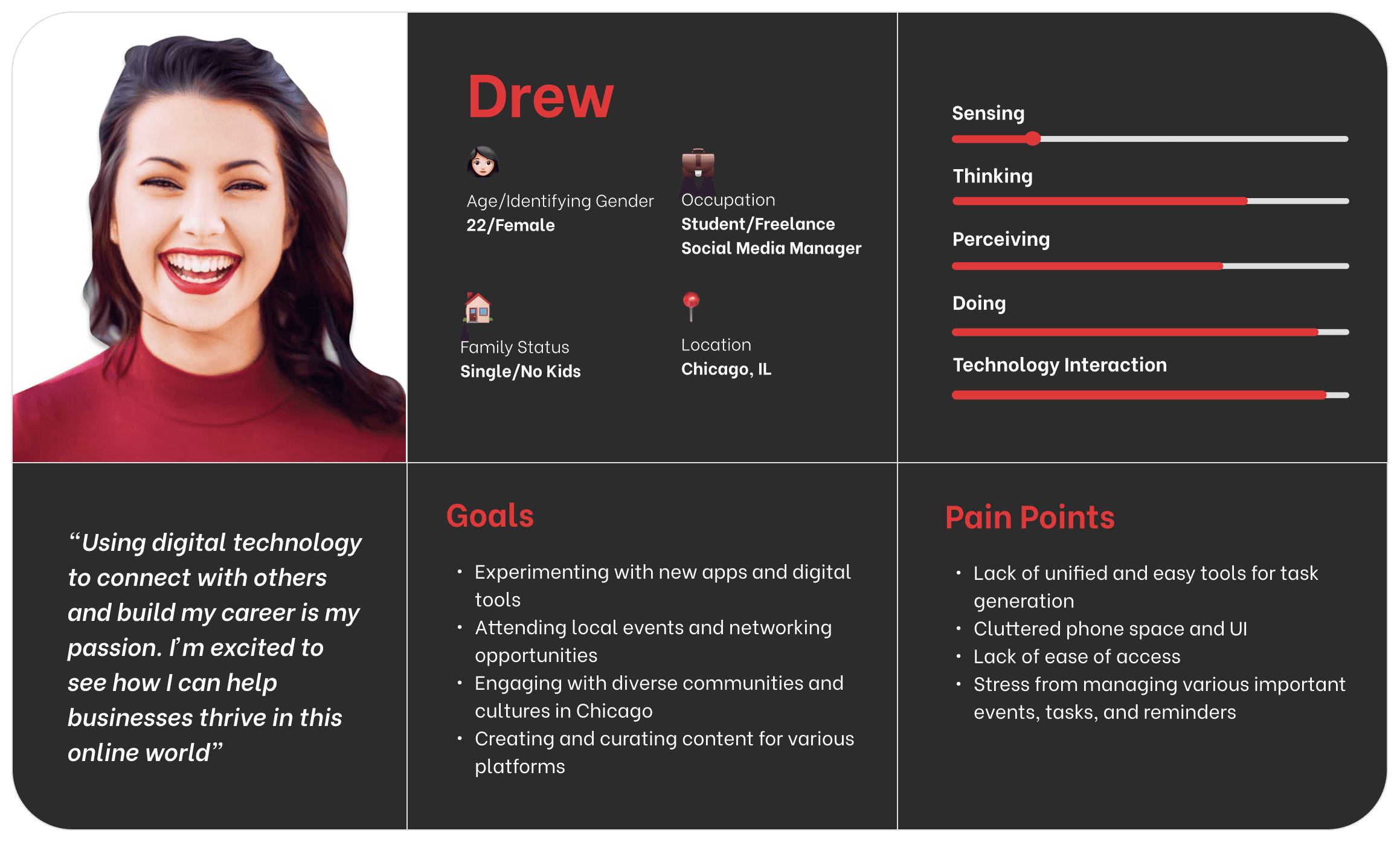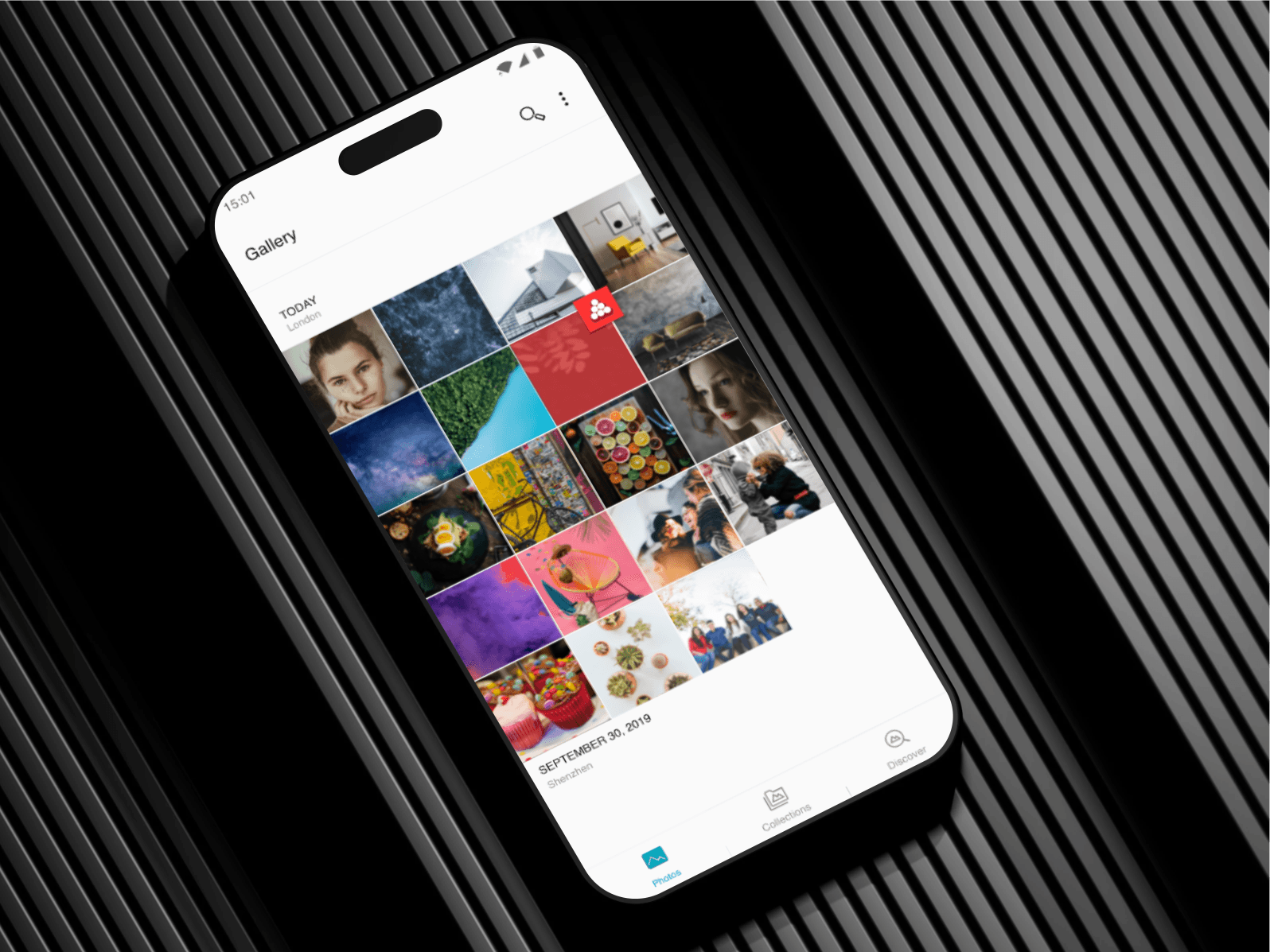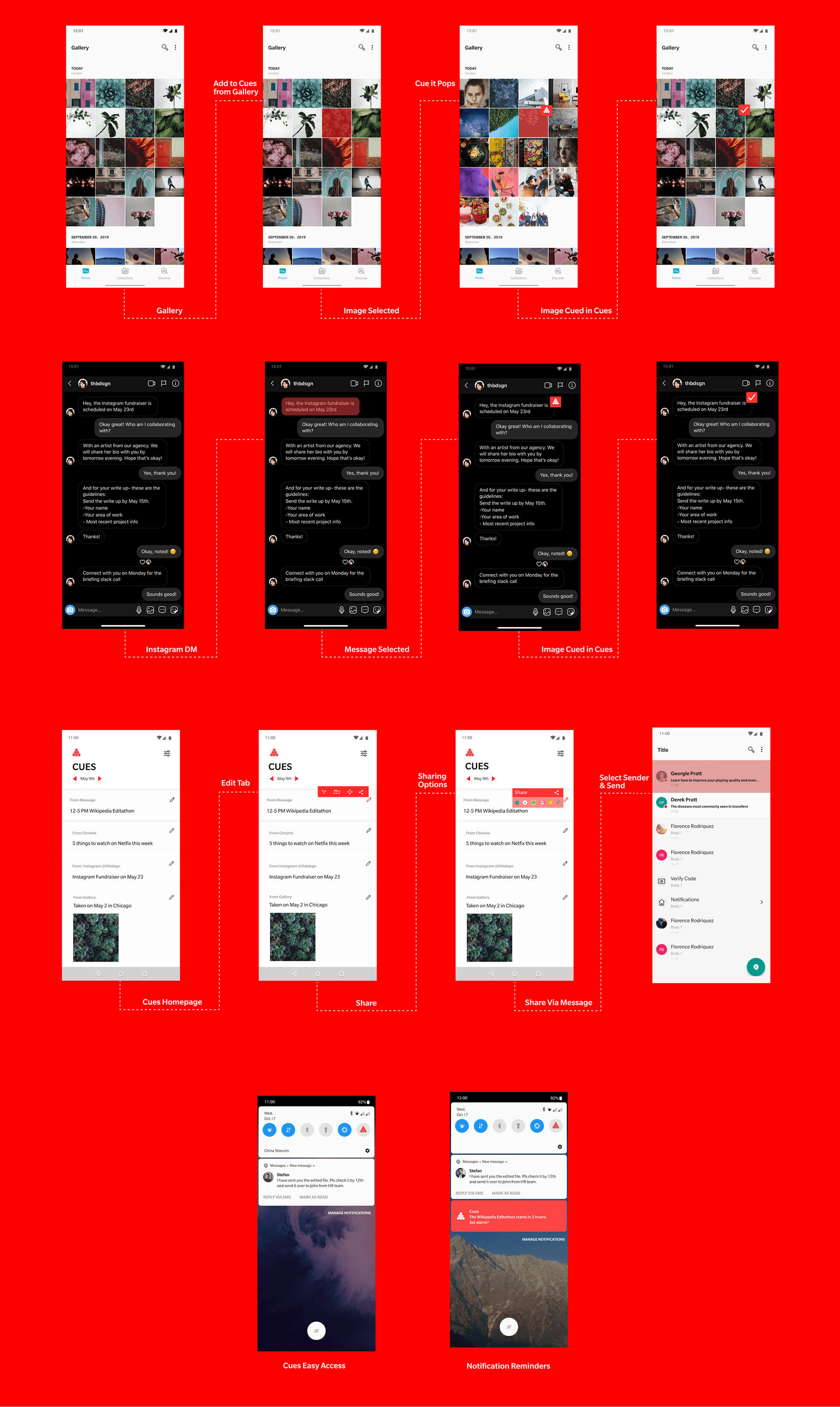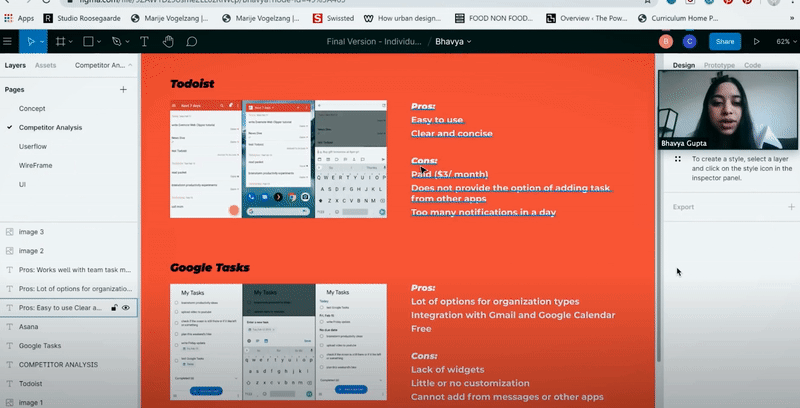Cues — A mobile app that lets you easily create, organize, and manage tasks and events across multiple platforms with a single tap.
Project Type
Mobile Application Feature Concept
My Role
Lead Product Designer and Researcher
Toolkit
Figma, Adobe Illustrator, Adobe After Effects, User Research, Prototyping, Usability Testing, Interaction Design, Accessibility Principles
Mentors
Crayon Hseih and Jay Quin, OnePlus Product Team
Video courtesy: OnePlus
Process
Problem Statement
How might we design a solution that enhances digital efficiency, reduces work-related stress, and improves task management for Gen Z users?
Solution and Impact
An app + in-built feature that let users easily create, organize, and manage tasks and events across multiple platforms with a single tap. The final concept was presented to the OnePlus Product Team, receiving extensive positive feedback. I was selected as a Teaching Assistant for the 2021 session of the collaboration elective, where I taught the UX Design process and conducted a Figma Bootcamp for over 20 graduate design students.
Discover
User Surveys
I conducted user surveys to identify key pain points. Among 12 Gen Z participants, 11 reported stress and anxiety related to work management, particularly due to remote work and their heavy reliance on digital interactions with colleagues and team leads.
Identifying User Pain Points
Approximately 71% of Gen Z employees constantly check their work communications. With the shift to remote work, digital communication has become the norm. As a result, 66% of Gen Z respondents reported difficulties in managing tasks and events, citing the overwhelming reliance on digital devices for work-related communication.
Competitive Analysis
I conducted competitive analysis of Google Tasks, Asana, and Todoist to understand the market landscape and assess similar management apps.
Pros
Diverse options for organizing tasks
Seamless integration with Gmail and Google Calendar
Free to use
Effective for team task management
Each task includes a discussion thread
Scope for Opportunities
Excessive notifications throughout the day
Cannot add tasks/events directly from messages
Asana is relatively expensive at $9.99/month
Absence of customizable widgets
Lacks the ability to add tasks from social apps
Define
User Persona
Based on my background research, user surveys, and competitive analysis, I developed a user persona for a Gen Z user named Drew. This persona was essential for empathizing with users and understanding their pain points. Drew’s core needs include the ability to multitask effectively, improved management of tasks, and a centralized location to save all important tasks, invites, and reminders.
Insights to Concept
To align the user research with key user needs, I initiated the ideation process for developing a task and event management app that provides a seamless, 'all-in-one' experience. I explored the essential information components needed to bring this design to life. For example, users should have the ability to select important messages from their social media platforms and effortlessly integrate them into the app.
The UX research led to the development of a concept for a built-in app that allows users to seamlessly create, organize, and manage tasks and events across multiple platforms. This includes the ability to save reminders from apps like Instagram Direct Messages, WhatsApp, Facebook Messenger, and even Zoom mobile chats.
Develop
Low-fidelity prototype and high-fidelity prototype shown below was created for usability testing. Users can select a message from their Instagram Direct Message and long-press on any important message they wish to set as a task or reminder. A 'Cue' button will appear, allowing them to add the task or reminder to their Cues list. The Cues app homepage will display all important reminders, tasks, and events from various platforms, enabling users to manage everything in one convenient location.
Interactive Prototype for Usability Testing
To align the user research with key user needs, I initiated the ideation process for developing a task and event management app that provides a seamless, 'all-in-one' experience. I explored the essential information components needed to bring this design to life. For example, users should have the ability to select important messages from their social media platforms and effortlessly integrate them into the app.
The UX research led to the development of a concept for a built-in app that allows users to seamlessly create, organize, and manage tasks and events across multiple platforms. This includes the ability to save reminders from apps like Instagram Direct Messages, WhatsApp, Facebook Messenger, and even Zoom mobile chats.
With Cues, Drew can add important images from gallery to the Cues app.
Drew can also add key event from social media chats directly to Cues.
Deliver
The final prototype was presented to the OnePlus Product Team, receiving extensive positive feedback. I was encouraged to further develop the prototype and explore integration with other applications for a seamless user experience. Subsequently, I was selected as a Teaching Assistant for the 2021 session of the collaboration elective, where I taught the UX Design process and conducted a Figma Bootcamp for over 20 graduate design students.